要使用Konva创建一个多边形, 我们可以实例化一个Konva.Line()对象和closed=true属性.
有关属性和方法的完整列表,请参阅Konva.Line文档
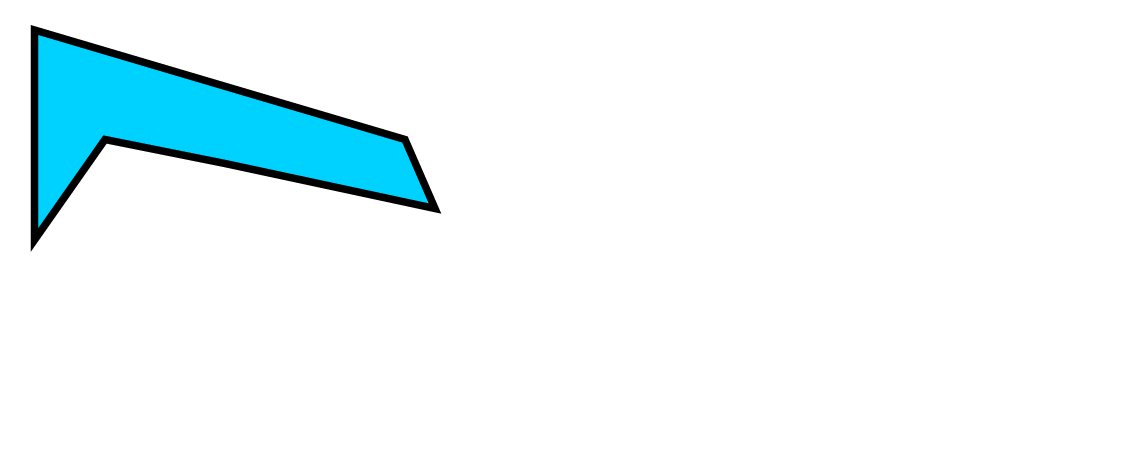
Konva Simple-Line Demo 点击查看
<!DOCTYPE html>
<html>
<head>
<script src="https://cdn.rawgit.com/konvajs/konva/1.4.0/konva.min.js"></script>
<meta charset="utf-8">
<title>Konva Line Polygon Demo</title>
<style>
body {
margin: 0;
padding: 0;
overflow: hidden;
background-color: #F0F0F0;
}
</style>
</head>
<body>
<div id="container"></div>
<script>
var width = window.innerWidth;
var height = window.innerHeight;
var stage = new Konva.Stage({
container: 'container',
width: width,
height: height
});
var layer = new Konva.Layer();
var poly = new Konva.Line({
points: [23, 20, 23, 160, 70, 93, 150, 109, 290, 139, 270, 93],
fill: '#00D2FF',
stroke: 'black',
strokeWidth: 5,
closed : true
});
// add the shape to the layer
layer.add(poly);
// add the layer to the stage
stage.add(layer);
</script>
</body>
</html>